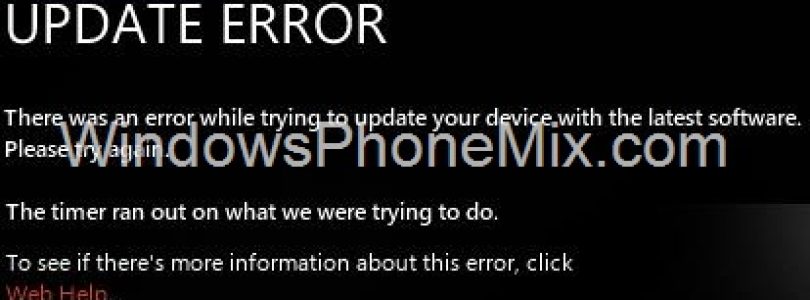Phone
Samsung Focus, Omnia 7 Registry Editor
Registry Editors allows you to mess with the settings that are deliberately kept hidden from the users. I have mentioned this Windows Phone registry editor in the past but it is said to working only on HTC WP7 phones. Now, an XDA user has churned out an app that also works on Samsung WP7 phones, that includes Focus and Omnia 7 handsets. Keep in mind that it works on only unlocked Samsung Windows P...[Read More]
Windows Phone Custom Ringtones
Custom Ringtones will be made available in the WP7 Mango update (Windows Phone 7.5) but what if you wanted to set your favorite song as ringtone before that? There is a way to do that. In fact, I posted about getting custom ringtones on your WP7 phone way back in December last year. Now, there is a much more polished way of getting it done – RingRing7. Here are its features: * Simple drag and drop...[Read More]
Windows Phone Custom Ringtones
Custom Ringtones will be made available in the WP7 Mango update (Windows Phone 7.5) but what if you wanted to set your favorite song as ringtone before that? There is a way to do that. In fact, I posted about getting custom ringtones on your WP7 phone way back in December last year. Now, there is a much more polished way of getting it done – RingRing7. Here are its features: * Simple drag and drop...[Read More]
HTC HD7 NoDo ROM Instructions
Few days back, I posted a complete tutorial about how to get NoDo on HTC 7 Mozart. But you own an HTC HD7 and you are still waiting for the amazing NoDo ROM update that brings copy paste functionality and speed improvements. Well, you have every right to be mad at carrier / manufacture who is still not pushing out the update. Fortunately, there is a way to get the update by Flashing some of the RO...[Read More]
Debrand HTC Mozart
Want to debrand HTC 7 Mozart because Orange is taking too much time to roll out the NoDo update? Follow my guide to unbrand it and get NoDo: Download the branded ROM (links at the bottom of the post) that is currently loaded on your HTC 7 Mozart. Now, download latest unbranded ROM that has the NoDo update pre-installed (link given below). Extract contents of both ROMs in different folders. Copy th...[Read More]
Windows Phone 800705B4 Error (SOLUTION)
Microsoft has given some advice for those running into the 800705B4 update error. This error is experienced by some users who trying to update their Windows Phone handset. Here is the solution to it. First, make a backup of all the media stored on your computer. Then, erase all content. Do this by going to “Settings” > “Phone” > “Sync Options” > “...[Read More]
HTC ARRIVE Review
HTC Arrive is reminiscent in many ways to the Evo Sprint. That, it is different in a lot of ways. The HTC Arrive has a 3.6 inch display packing 800 x 480 pixel display. It has same specs as other HTC windows phones available in the market. I would not waste time explaining how the Windows Phone looks. Instead, I will discuss what extra apps are bundled with the ARRIVE. Well, there are not many. Th...[Read More]
Windows Phone File Explorer
One of the chief missing features in Windows Phone 7 platform is the lack of any sort of file explorer. Fortunately, the Windows Phone’s developer community is brimming with talented folks that have brought this missing utility to the new operating system. Here is how to install it on your Windows Phone. First, you will first need to unlock your windows phone. Then download the XAP file (think the...[Read More]
WP7 Developer Unlock
Here are the steps on how to developer unlock your WP7 device: Install Windows Phone 7 Developer tools. This will require a reboot at the end. Email the “ChevronWP7.cer” file to your Windows Phone 7 device. Open the email, tap on the attachment to download it. The icon will turn into a shield, tap again to get a new dialog. Press “Install” then OK. Put your WP7 Phone into airplane mode (Settings&g...[Read More]
WP7: Sync OutLook Contacts
Microsoft has made a weird decision of not including Outlook syncing. Users of Windows Mobile 6.5 and earlier versions are bound to get confused as there is no Activesync or Mobile Center for Windows Phone. So, how to get your Outlook contacts to your new shiny WP7 device? Here is how: 1) Make a new Gmail account 2) Then download Google Calendar Sync Tool (link given below) 3) Download GO Contact ...[Read More]
WP7 Registry Editor
Registry Editor allows you to apply tweaks and gives you full access to the registry. However, you will first need to unlock your windows phone Registry Editor for WP7 is a nice and full-featured registry editor and works on all WP7 devices, you can explore and search registry, create/edit/delete registry keys and values. Registry Editor is for advanced users only, be careful using it, you have a ...[Read More]
WP7 Weight Tracking app: Weight Tracker
Focustivity has released a weight tracking app for the WP7 devices. This app offers the following features: 1. Instant feedback when you enter your weight 2. View detailed information about your progress 3. View your progress in a chart 4. Track your BMI 5. Set your weight loss goal 6. View your history 7. Designed to to be quick and easy 8. Looks great in both the light and dark themes Costs 1 do...[Read More]